Triple the Functionality of
Zebra Devices with
Workstation Connect
What if your customer’s Zebra mobile devices could do it all? With Zebra Workstation Connect, they can. This powerful value-add software solution allows the ability to transform Zebra mobile devices into mobile-driven workstations and POS stations, on demand. The same Zebra mobile device workers use to complete many tasks throughout the day can also power a fully-featured workstation or POS, driving costs and energy usage down – and the value of Zebra mobile devices up. And since it uses less than half the power of traditional desktop or laptop computers, customers no longer need to purchase separate desktop computers to power complete workstations or POS stations.
The result? Lower energy costs, lower capital costs, lower operational costs and a greener organization. And since Zebra mobile devices can now be used as a mobile computer, a workstation or a POS station, functionality is tripled – delivering a superior return on investment.
- Eliminate the need to purchase desktop computers — without eliminating desktop computer functionality
- Increased workforce productivity and worker efficiency
- Simplify infrastructure, reducing capital and operational costs, including 2x reduction in power consumption
- Support for a wide range of applications and powerful admin features
- Give workers more functionality to execute more workflows with one device, improving productivity


Increase Worker Productivity and Efficiency
With Workstation Connect, workers always have the right solution for the task. Need to assist a customer with a complex order? Simply dock a Zebra mobile device into a compatible Connect Cradle to instantly access applications on a large screen and even help with the checkout. Switching back to mobile mode is as easy as undocking the device.
Get More Value From Your Zebra Mobile Devices
Now your Zebra mobile devices can be used in settings that have traditionally required a dedicated desktop computer–such as employee training, assisted selling, concierge, manager dashboards, and point-of-sale. The result? One Zebra mobile device can double as a desktop workstation, increasing your return on investment and simplifying infrastructure requirements.
Rich Administrative Controls Built for Enterprise
Workstation Connect is designed for the enterprise from the ground up. Powerful admin features will allow to configure and present the right user interface for the right application. Support for Android, web-based applications and virtual desktops enables easy integration of the apps you use today – and tomorrow.
The primary markets for Workstation Connect are:
- Retail
- Food/Grocery
- Drug Stores
- Superstores/Warehouse Clubs
- Mass Merchants
- Department Stores
- Specialty Stores
- Warehouses
- Manufacturing Raw Materials and Finished Goods Warehouses
- Distribution Center Warehouses
- Hospitality
- Hotels
- Car Rentals
- Healthcare
- Hospitals
- Clinics
- Public Safety
- State and Local Law Enforcement
Key applications include:
- Retail
- Associates
- Assisted Selling
- Returns Processing
- Point of Sales (POS)
- Training
- Store Managers
- Work Schedules
- Communications – Email and Voice
- Monitor Sales (POS)
- Report/Presentation Preparation
- Associates
- Warehouses
- Warehouse Workers
- Inventory Management
- Managers
- Work Schedules
- Communications – Email and Voice
- Report/Presentation Preparation
- Warehouse Workers
- Hospitality
- Concierge
- Guest Assistance
- Check-in/Check-out
- Point of Sale
- Managers
- Work Schedules
- Communications – Email and Voice
- Concierge
- Healthcare
- Nurses
- EHR Access and Update
- Admission and Discharge Forms
- Scan Barcodes for Task Accuracy and Tracking
- Work Schedules
- Image Capture/Proof of Condition (Wounds, Incisions)
- Nurses
- Public Safety
- Police Officers (in-vehicle)
- Computer Aided Dispatch (CAD)
- Records Management Systems (RMS)
- Access Control – Facial Recognition and Biometrics
- Information Systems (Local and National)
- Law-Enforcement Applications
- Automatic License Plate Recognition (ALPR)
- Photographic Evidence
- Police Officers (in-vehicle)
- Create fully-featured workstations with a Connect Cradle
Connect Cradles offer HDMI, Ethernet and four USB-A ports, plus a 3.5 mm headset jack. Just drop the Zebra mobile device into the Connect Cradle to connect a keyboard, mouse, printer, handheld scanner and headset, allowing workers to complete more types of workflows with their Zebra mobile device. Connect Cradles are available for a large selection of Zebra mobile computers and tablets, allowing you to select the right device and the right durability for different workgroups. - Create fully-featured POS stations with a Connect Cradle or Connect Hub
Connect Cradles and Connect Hubs share most of the same connections as the Workstation Connect Cradle — HDMI, Ethernet, three USB-A ports and a 3.5 mm headset jack. Three additional Powered USB ports connect POS-specific peripherals — including a payment terminal, receipt printer and presentation or handheld scanner.
Connect Cradles for POS are available for a large selection of Zebra mobile computers and tablets, including Zebra’s latest enterprise-class rugged mobile devices.
The Connect Hub for POS connects to the ET4X rugged tablet presentation stand, creating a sleek and versatile POS station. The tablet can be used in any orientation — horizontal, vertical and rotated on demand to best fit the information on the display. And the ability to securely lock the tablet in the stand with a programmable soft key opens the door to many use cases, including kiosks, self-checkout, assisted selling and fixed POS. - Reduce energy consumption by 50%
Zebra mobile-driven workstations consume less than half the power of a traditional desktop computer. Energy costs are reduced, and the ‘green’ score of an organization is greatly improved through energy savings and the reduction of the number of devices required to run the business. - Support for touch and standard displays
Extend the same touchscreen experience on the mobile computer to the workstation for consistency or utilize existing standard displays for a more traditional desktop experience. - Dual mode support – desktop and mirror
You can mirror the content on the Zebra mobile device screen on an external monitor or present a completely different desktop with the applications and content of your choice. - An intuitive desktop user interface
Your customers will find everything they expect in a desktop interface — from home screen shortcuts to a task bar, status icons and audio and notification panels. Just like any desktop, users can open and interact with multiple applications simultaneously in individual resizable windows. - Control over feature access
Your customers determine what users see and what functions are accessible on their Workstation Connect home screen, allowing them to control the simplicity of the end-user environment and customize the solution for a wide range of use cases. - Support for a wide range of applications
Workstation Connect provides the flexibility to support the apps used today — and tomorrow. Integrate native Android and web-based apps, as well as industry leading Virtual Desktop Infrastructure (VDI), collaboration and device management apps and more. - Built-in support for Zebra’s latest devices — and future mobile computing platforms
Workstation Connect is designed from the ground up for compatibility with all of Zebra’s most current devices. And with support for the platforms and Android versions of the future, users can migrate to next-generation devices — while maintaining the ability to double as workstations. - Locking cable cover
The easy-to-install locking cable cover secures and protects the connections of all peripherals, preventing accidental disconnects and discouraging the connection of non-authorized devices — such as a Flash drive or printer. - Complete control over allowable peripherals
USB Host Manager delivers enterprise secure peripheral management. With this Mobility DNA app, users can easily manage which peripherals are permitted to connect to the Zebra mobile device. You can define devices by manufacturer, model number, serial number and more. And the list can be easily deployed to Connect Cradles and Connect Hubs via the Enterprise Mobility Manager (EMM) and more. - Flexible audio capabilities
Connect any speaker through either one of the USB ports or the 3.5 mm headset jack. Or use the 3.5 mm jack for headphones to provide comprehensive voice support for better workforce collaboration without requiring additional voice-enabled devices — such as a PBX handset or two-way radio. - Rich voice capabilities with support for Workforce Connect
When Zebra mobile devices are docked in the Connect Cradle or Connect Hub, Workforce Connect voice solutions continue to be available — and are also available on the workstation. Just connect a headset to the Connect Cradle or Connect Hub via the integrated audio jack or USB port to enable push-to-talk calls over Wi-Fi and cellular networks through Workforce Connect PTT Pro, as well as PBX calls through Workforce Connect Voice. The result? Regardless of whether workers are using their Zebra device in ‘mobile mode’ or to drive a workstation or POS station, they can easily call co-workers, managers and experts to get the information needed to complete tasks — and take calls from customers to answer questions, place orders and more.


Duane Roebuck
Retail and IoT
Business Development Manager
P: 1-800-354-9776 ex. 3298
E: droebuck@bluestarinc.com





