

Track and manage your printers remotely with
TSC Console
Your one-stop solution for printer management
TSC Console Simplifies the Deployment, Diagnosis, and Components
Replenishment Planning for Global Printer Fleets.
Barcode labels play a major role in TSC Auto's manufacturing sites, enabling our team to control and track incoming components, all the way to production and shipment management.
By incorporating remote printer management software, you can save time and money by reducing waste and disruption to your workflow, while also enabling data retrieval for better decision-making
Book a live demo today!
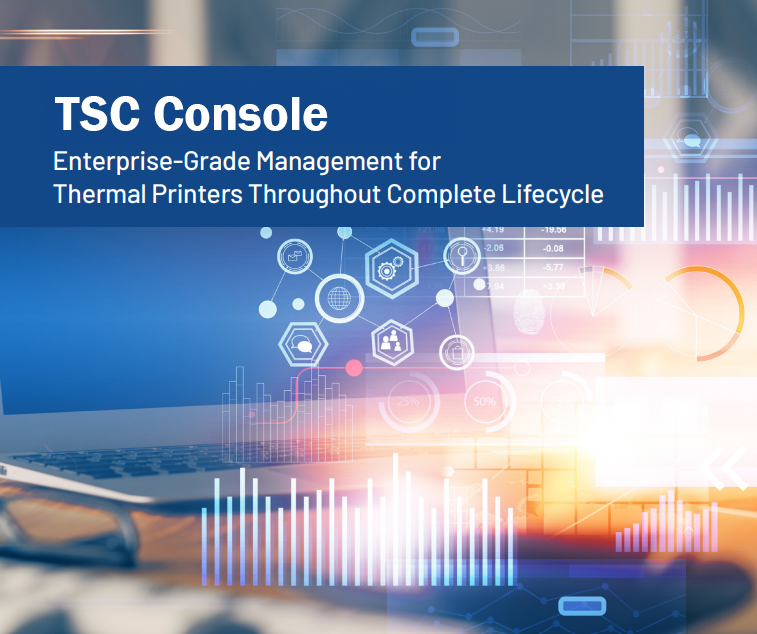
An Advanced Remote Printer Management Experience
What is TSC Console?
A software for quickly and remotely monitoring printers, configuring settings, deploying programs, and troubleshooting problems.
Who will benefit from it?
Ideal for small and medium-sized business (SMBs) who manage dozens to hundreds of label printers.
Where to use it?
Anywhere printers can connect to TSC Console, via wireless or wired connection.
Key Features

ALL-AROUND CONFIGURATION
The integrated management tool enables users to freely configure TSC printers and meet management requirements.
PREVENTIVE MAINTENANCE
The ability to monitor the printer’s TPH Mechanism, cutter, smart battery, and other printer health information minimizes downtime caused by failing parts. All diagnostic functions can be conducted by one click, maximizing the user experience.

ENHANCED DEPLOYMENT
Organizations can update firmware, configure TSC printers, and deploy configuration files for SOTI Connect and TSC Standalone Creator to multiple printers at the same time in one easy step. This comprehensive feature allows users to segment printers by model, interface, or custom options.
More Features
Deploy Programs and Firmware with Multiple Interfaces
- Quickly implement programs or update firmware with TSC Console
- Multi-connectivity options, ranging from USB, RS232, LPT, Bluetooth, Ethernet, and Wi-Fi
Troubleshooting
Identify errors and view printer information by command mode

Reduce downtime and save costs.
Without any additional fees.
Configure Printer Settings
TPH Care
Self-Diagnostic TPH Care Mechanism – scan and detect bad dots on the printhead during the printing process, reduce downtime, prevent faulty labels, and avoid bad quality barcodes on mission critical tasks
ID & Count
- Shows the printhead and cutter’s serial number (ID), reassuring quality commitment from the manufacturer.
- Records the TPH odometer and the cutter count number, enabling advanced notice for component replacement.
Smart Battery
Smart Battery Management System (BMS) - Intelligently designed battery ensures productivity over a full shift and monitors battery health and remaining capacity to avoid downtime




